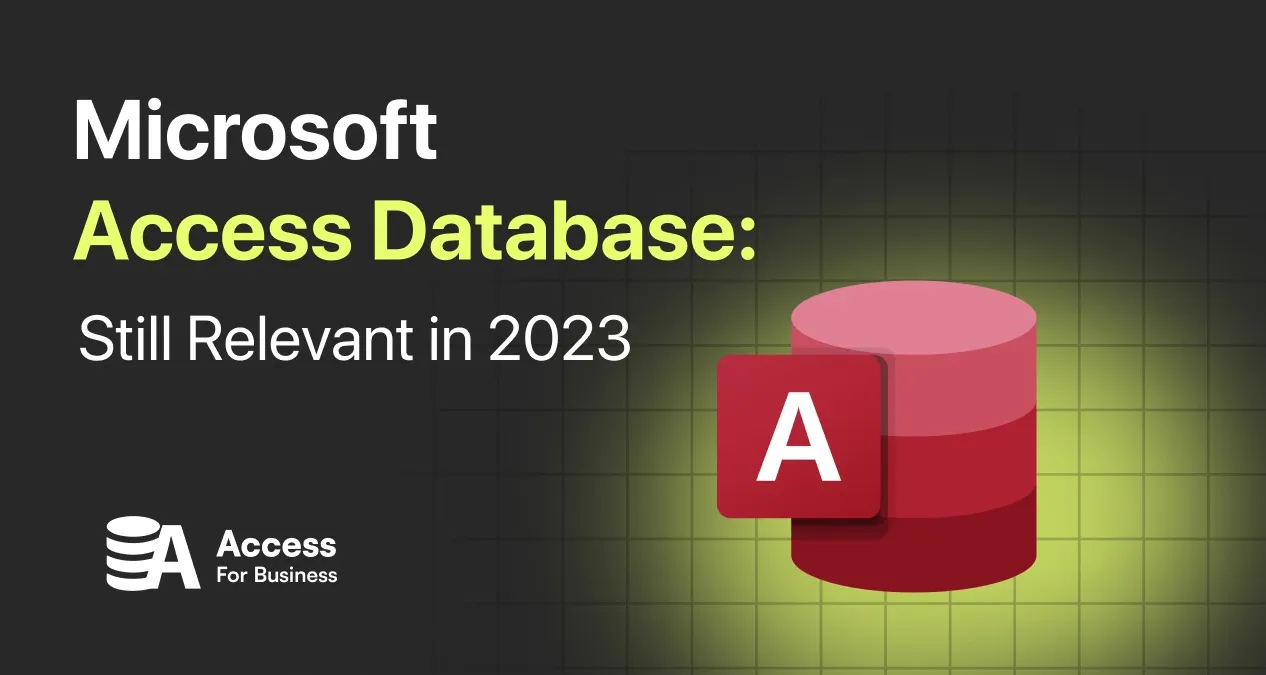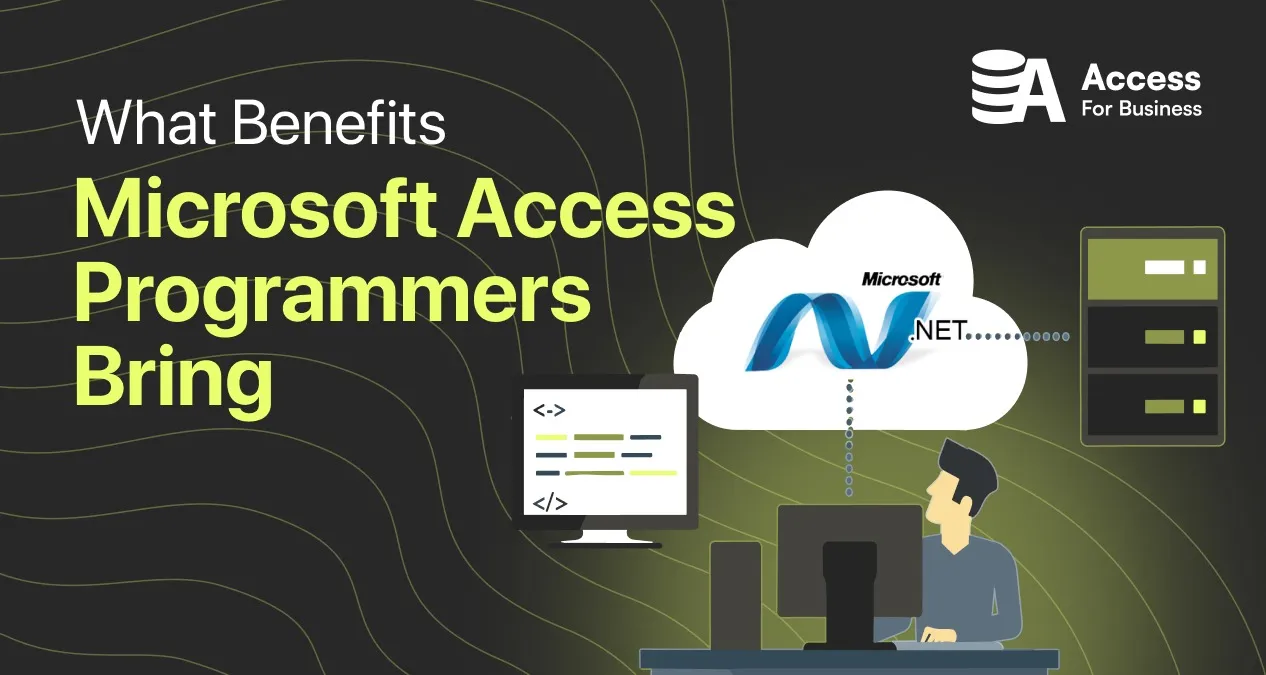In the past few years, there has been a growing discussion among database users and the question appears: “Is MS Access going away?” This issue arises based on the rapid development of information technologies, and the appearance of new databases that offer similar functions. Despite such progress and the variety of cloud platforms for processing your data, MS Access remains a giant among different databases.
In this comprehensive article, we, as specialists in the IT industry, will present you with the information you need to know about using the Microsoft Access database in 2023 to organize your data effectively. We will cover the benefits, solutions, evolution, and even the future of this tool. So, stick around and be certain that it is still relevant.
What Is Microsoft Access?
Microsoft Access is a dynamic data management system (DBMS), that was presented in November 1992 by the Microsoft Corporation during the COMDEX show. This tool was intended to help both experienced Microsoft users and newbies easily collect, analyze, edit, and store data in one place, without dispersing attention on different platforms and losing important information among the abundance of data. In addition, it allows the creation of business programs based on templates from A to Z. The desktop database application is constructed on the basics of Microsoft Jet Database Engine with GUI (graphical user interface), and other software tools to establish a useful instrument for manipulating data.
Delving deeper into history, more than 30 years ago, MS Access was released as Cirrus (a beta version of present Microsoft Access). Certainly, the initial version of the Access database lacked sufficient diversity and required substantial improvements. On an annual basis, developers expanded the hard disk capacity, transitioned to different programming languages, refined the interface, bolstered security measures, and so on. This continuous process ensured that each subsequent version outperformed its predecessor. Here is a description of some latest version of Microsoft Access that brings significant changes to database development:
| Release Date | Version | Update |
|---|---|---|
| June 7, 1999 | Microsoft Access 2000 version 9.0 | The introduction of a backup and restoration function. |
| January 27, 2007 | Microsoft Access 2007 version 12.0 | Revised interface. |
| July 15, 2010 | Microsoft Access 2010 version 14.0 | Ability to share on SharePoint. |
| January 29, 2013 | Microsoft Access 2013 version 15.0 | The introduction of online access. |
| September 22, 2015 | Microsoft Access 2016 version 16.0 | General improvement of the database. |
| October 5, 2021 | Microsoft Access 2021 version 16.0 | Enhanced data analysis. |
The evolution of Microsoft Office Access became a step forward in the progressive future, getting ahead of competitors like Borland and FoxPro.
Is Microsoft Access Still Used?
Nowadays, numerous small and large businesses are still searching for an answer to the question “Is Microsoft Access still supported?”. Our reply is short: Absolutely! MS Access remains an integral part of all business plans that come with Office 365.
Many individuals leverage this database, favoring its well-known iteration. In a landscape where options seem limitless, the distinctive option offered by Microsoft continues to assert its preeminent position.
Furthermore, Microsoft has a new license version, which comes with the added advantage of receiving comprehensive support until well into the latter part of 2026. This strategic move by Microsoft not only showcases their commitment to providing extended assistance to their users but also underscores their dedication to enhancing the user experience over an extended period.
That’s why if you need to set up work cases, organize tasks, and collect all the necessary information, Microsoft Access can help you handle it.
What is Microsoft Access Used For?
The MS Access database can be useful for different purposes and become a lifesaver when it comes to collecting, editing, and organizing important data from different sources into one. Whether there is personal data of people or information about specific units, it doesn’t matter, Microsoft Access will be handy in different situations. Answering the issue “What is Access used for?”, it’s worth noting that possibilities are endless. Here we have prepared the extended list of usage, so you can learn it in detail below:
- Data Organization: By using a wide range of tools you can easily manage your data in the right order. Compare data from multiple sources into one to keep important things in sight. Put everything in structure and prepare the information for further work.
- Data Editing: In Access databases, you can effortlessly modify data depending on the demands. Add or delete in Access Microsoft, thereby allowing collaborative editing by multiple users.
- Data Storage: Centralize different data types within a single base to prevent confusion and losing important information.
- Data Analyzing: Manage both small and large businesses making analyses and conclusions according to the data.
So, if you need to collect inventory, manage businesses, lead projects, create simple custom applications, or structure any data, use this Access database. Built-in functions and tools allow you a variety of useful functions, so you can easily create forms, and input data there, customize them, and create complex queries to filter, sort, and retrieve data based on specific conditions. Next, the MS Access database includes calculations, expressions, and aggregation functions to summarize and manipulate data without spending a lot of time and effort.
Microsoft Access Alternatives
If you are in search of some MS Access alternatives, there are several we prepared for you. These options vary in terms of features, capabilities, and ease of use. So, let’s take a closer look at them:
MongoDB
MongoDB is the Access database alternative that is characterized by its mobility, integration with Google Cloud, AWS, and Azure, and the presence of different data optimization functions. This platform is a multi-region and multi-cloud option for anyone, so provides a wide spectrum of toolings. Mongo database can offer you full-text search, continuous backups, native tooling, security, and automated data tiering. Moreover, MongoDB users can easily and quickly analyze and query the data, and at the same time provide order. This option doesn’t require special skills.
SQL Server
SQL Server is another alternative to Microsoft Access. This database management system provides an efficient platform for managing and retrieving data. SQL Server, developed by Microsoft can organize both structured and unstructured information, including various types of data, and carry out in-depth analysis and queries. SQL Server offers programming interfaces, multiple options for scalability, and in general, allows you to create, deploy, and manage data integration and transformation solutions.
ASP.NET with SQL Server
The next alternative to MS Access is Microsoft ASP.NET paired with SQL Server. This option is characterized by the creation of effective and secure web applications. This particular choice can support multiple programming languages. That’s why its versatility extends to accommodating a diverse range of programming languages, making it an indispensable tool for developers. Users can perform manipulations with different information, all while prioritizing security and user-friendly data management.
It is worth noting that our experienced developers possess extensive knowledge of various alternatives and their features, so we can help you when it comes to exporting your data from Access to another database.
Microsoft Access Benefits
As we mentioned above, Access Microsoft can boast an array of valuable features that greatly simplify managing data. In the following sections, we will outline the benefits of Microsoft Access.
- Easy to install: The installation can take only a few minutes. You should simply find the Download option on the Microsoft website, and subsequently, follow the necessary steps to finalize the installation process.
- Easy to use: Access Database can be handled by anyone thanks to its user-friendly interface and clear built-in basis.
- Effortless import and export: Your data can be simply transferred across different databases and MS Office programs.
- Keeping the data on one base: Using this database, you can effortlessly bring in data from multiple sources, and collect it in one place, not losing important information and spending a lot of time.
- Customization to own demands: Due to Visual Basic for Applications (VBA) programming language you can take advantage of several built-in functions and custom-make the MS Access database for easy use.
- The extensive toolkit: Manage large amounts of data thanks to the presence of the different instruments, forms, templates, and so on.
- Easy data search and filtering: If you need to find important elements among the vast data, the search and filtering mechanism can handle them.
- Access database online: Use online features such as MS Access cloud hosting to swiftly and conveniently distribute the data.
- Macros in MS Access: By default, Access enables macros when it opens a database, so you can easily create different forms and queries and automate the tasks you need.
- Security: Since database Access is a strong choice, you shouldn’t worry about data leakage while working with the data.
- Affordable: The Microsoft Access pricing is defined as reasonably affordable and accessible for a wide range of users, making it a cost-effective choice for those in need of a robust database management solution.
We believe that after analyzing the Microsoft Access benefits above, you will make sure again that this database is comfortable to use and effective. Moreover, working with the data in Access, you can save and manage the information without spending a lot of time and effort.
Future of Microsoft Access
Given the rapid development of information technology and the availability of a large number of alternative databases with a wide range of powerful built-in functions and tools, some users are wondering what the future of Microsoft Access is.
The excitement is understandable because while other database platforms can also handle your data, MS Access is a truly unrivaled titan with 30 years of existence. Access database has earned the trust of users by providing them with complete security, mobility, ease of use, and multi-functionality. Additionally, affordability also matters. So what is the Microsoft Access future? Because technology is constantly evolving, the future of Microsoft Access may have some changes and developments since then. Let’s take a closer look at a hypothetical scenario of what happened to Microsoft Access.
The interface of this database changes. During all life cycles, Microsoft Corporation has been improving the platform’s intuitive interface to maximize adaptation to user preferences and facilitate ease of use. It will not be a big surprise if there are significant changes to the interface shortly. The MS Access database can also be fitted with a variety of options and tools that let users modify it to suit their requirements via plugins or extensions.
Microsoft Access can be successfully integrated with Microsoft’s Power Platform, Microsoft’s cloud services, or other platforms. This would empower users to create comprehensive business solutions with more ease and store and access their databases in the cloud. Another assumption is that the database can be made available on macOS, and mobile devices, thereby attracting a larger audience of users. In this way, the mobility of the database can be maximized.
Specialists also believe that the Integration of artificial intelligence (AI) and automation features might be in the future of Access. AI could assist in tasks like data cleaning, query optimization, and even generating custom database applications based on user requirements. Security and privacy can improve significantly over time including data encryption and multi-factor authentication capabilities, and as a result, your data will be securely stored and analyzed.
With the large potential of the MS Access database and its well-deserved small and large businesses trust, any other database will have a hard time competing with it. We, as specialists working in IT, think that the future of Microsoft Access is global and there are no indications that Microsoft Corporation intends to phase it out.
Conclusion
To sum up, we analyzed and determined that Microsoft Access is a database service by Microsoft defined as a gigantic platform compared to other databases. The opportunity of this service is powerful, so it can become super handy if you need to structure, modify, and save the data. In addition, it just required basic knowledge, without special skills, – that’s why, this service can be handled for both Microsoft-experienced users and newcomers alike.
We hope this article also provides you with an answer to the question “Is Microsoft Access going away?” and you have seen the usefulness of this database. If you still have some questions, our Microsoft Access experts are ready to help you.