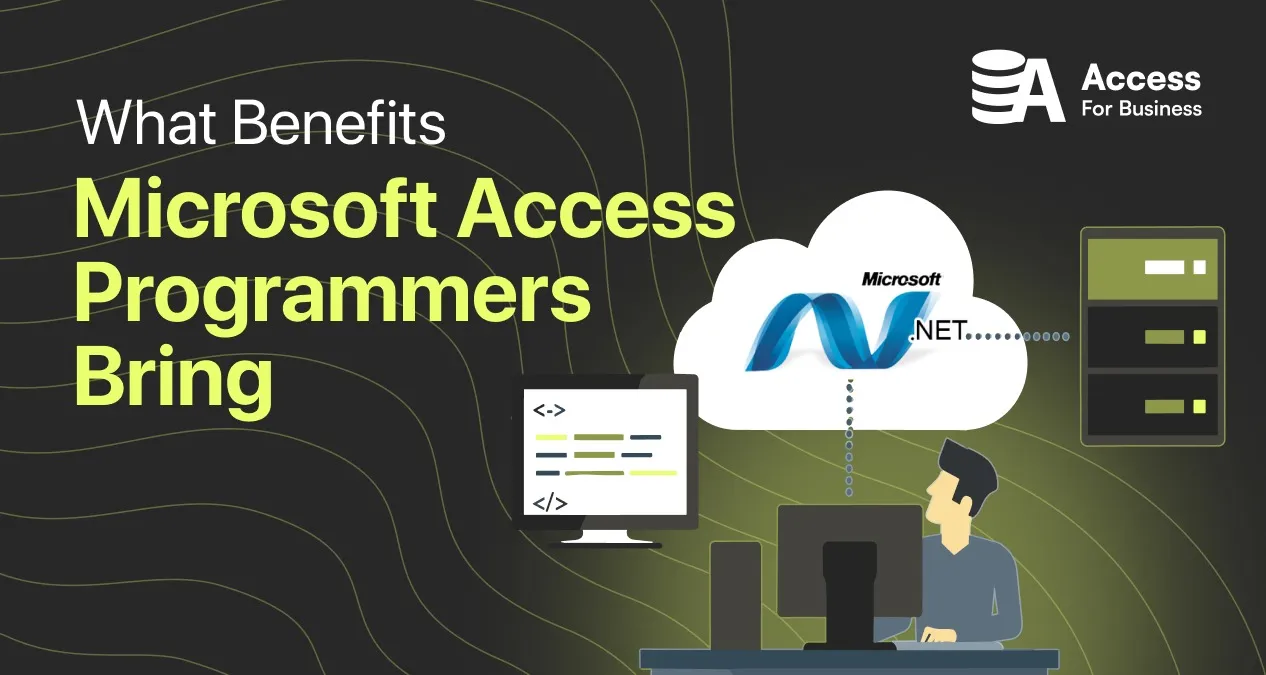In short, no. Despite rumors of its decline, MS Access remains a powerful and relevant tool for database management. With the release of MS Access 2024, Microsoft has confirmed that the product is still in development and will continue to be supported until at least 2029. Access is included in the Microsoft 365 E3 and E5 business subscription plans, making it accessible to businesses using the broader Microsoft 365 suite. Additionally, it can still be purchased as a standalone product for a very affordable price of $49.99.
While Microsoft has not released exact figures on the number of MS Access installations, it is estimated to be in the millions. This large number of installations demonstrates that Access is far from obsolete. For Microsoft to discontinue MS Access, they would need to offer a superior product with an easy migration path, which isn’t available at the moment.
MS Access is an excellent solution for specific use cases, particularly for small to medium-sized businesses and for certain types of applications. It provides an affordable, user-friendly platform for creating relational databases that manage tasks such as inventory management, customer relationship management (CRM), and sales tracking. For businesses with moderate data management needs and limited IT resources, MS Access remains a practical and cost-effective option.
One of the major advantages of MS Access is its ability to quickly create functional database prototypes. This makes it an ideal tool for rapid prototyping, especially for businesses or development teams that need to test ideas before committing to a larger, more complex system. MS Access is also well-suited for offline data management, particularly in environments where cloud-based solutions aren’t feasible, such as fieldwork or mobile teams that need to enter data without an internet connection. Furthermore, Access continues to be a great choice for internal business applications, like project management systems, employee records management, and time-tracking tools.
Although MS Access works well for small teams of up to 10-20 users, it does have limitations when it comes to scalability and concurrency. As the number of users increases or if the database grows in size, Access can become sluggish or unstable. In these cases, it may be necessary to move to a more robust database system, like SQL Server, to handle the growing demands. Migrating to SQL Server while keeping MS Access as the front end allows businesses to benefit from the scalability and advanced features of SQL Server while still using the familiar MS Access interface for data entry and reporting.
There are several reasons why businesses may need to transition from MS Access to SQL Server or another more powerful database system. One of the most significant factors is when the data volume exceeds the 2GB limit that Access imposes. If a business is dealing with larger datasets or complex queries, SQL Server can provide the necessary storage and performance optimization options. Additionally, as the number of concurrent users grows, Access may struggle to keep up with the demand. SQL Server can easily support a larger number of users and ensure that performance remains stable without the risk of data corruption.
Another reason to migrate to SQL Server is the need for more advanced security features. MS Access lacks the enterprise-level security tools that more complex systems, like SQL Server, provide. If a business needs finer control over user access, encryption, or needs to meet compliance standards like HIPAA or GDPR, SQL Server offers the necessary tools to ensure data security and regulatory compliance. Moreover, SQL Server supports modern authentication protocols like OAuth and Single Sign-On (SSO), which are essential for enterprise-level security.
As a business grows and its database needs become more complex, MS Access may no longer meet the requirements. For instance, Access doesn’t support complex business logic, stored procedures, or triggers needed for more advanced applications. SQL Server offers extensive support for transactional integrity, stored procedures, and triggers, making it a better option for businesses that need a more robust database system. Additionally, SQL Server integrates better with other enterprise systems and can be more easily adapted for cloud-based solutions.
When Not to Use MS Access:
While MS Access is an excellent tool for many businesses, there are situations where it is not the best option. Access is not suitable for applications that require high concurrency, as it struggles with handling more than 10-20 users simultaneously. When large volumes of data are involved, MS Access may not be able to handle the load efficiently, especially with its 2GB database size limit. Additionally, MS Access is not designed for web applications and lacks the scalability and integration capabilities needed for cloud-based environments.
Access is also not ideal for applications with complex business logic or those that require high levels of security. Its limited support for advanced authentication protocols and security features makes it a poor choice for industries that need to meet strict regulatory compliance standards, such as healthcare or finance. Furthermore, as applications grow in size and complexity, MS Access may quickly become a bottleneck, requiring costly and time-consuming migrations to more scalable platforms.
Summary:
In conclusion, MS Access is far from being obsolete. It remains an effective tool for small businesses, rapid prototyping, offline data management, and internal business applications. However, as business needs grow—particularly in terms of data volume, security, and complexity—it may be necessary to migrate to a more powerful system like SQL Server. This approach allows businesses to retain the familiar MS Access interface while benefiting from the advanced features and scalability of a more robust back-end system. As businesses continue to grow, MS Access may no longer be able to meet all their requirements, and a transition to a more powerful solution will eventually become necessary.